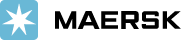
First Mile Ideas Portal
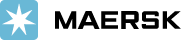

What impact would it have on your daily tasks in terms of time saving or cost reduction? |
row is not visible when you want to scroll down and the column description is lost / if we have to much rows and want slide to left and right site, row with column description should be visible |
How frequently would you use this improvement? |
every day many time :) |
How should it work? |
freeze the row with the column description, like freeze row in excel |
@Guest Hi Norman. The planned status means that we have moved this Idea into our feature pipeline backlog for analysis. It has not yet been assigned to a release for deployment per our discussion with Roman. We do see the urgency, however. Release date is TBA for now.
hi all, I got an e-mail which says this idea is getting planned now - could someone tell me a due date?
Hi @Paul L Dunlap thanks for the feedback, the thing is the header row, when you have more than 30 bookings or the haulage field is really enlarged you only could see 5 bookings in the screen. When you want to scroll to the left or right its not possible to see the header row, so that means the header row should been fixed.
Hi @Guest Here is some feedback from the SAP TM tech team. See attached screenshots:
This is the default behaviour of the worklist. What suspect is happening is that there are 2 scroll bars (one for the worklist and one for the page) and the complete page is being scrolled and not only the worklist. If the user adjust the number of rows that are displayed (Settings (cog icon) > Display > Displayed Rows) so that the page scroll bar disappears, then the headers should always be visible.
urgently need this feature
pls fix just in time
this needs to be fixed asap
Pls fix this urgently !
absolutely assisting with the handling of the Queries
This would really improve the handling of the worklists!